How to Enable Wheelchair Mode?
How to Use Wheelchair Mode?
Wheelchair mode is a function for users who need to use a wheelchair. This function unidirectionally locks at a specific angle. Wheelchair mode is disabled by default and can be activated via the Intuy App. To activate the function, open the Setup tab, open Options accordion and enable the Wheelchair mode by toggling the function on.
Note: Screenshots are from Intuy App version 5.3.0. To get the latest features, please update your Intuy App and Intuy Knee device. Learn more about how to update the Intuy App here: link.

1. Open Setup tab

2. Open Options accordion and toggle Wheelchair mode on

3. Wheelchair mode is active
Activate Wheelchair Mode
Wheelchair mode is only possible, while the knee is in sleep mode.
While seated, lift the knee between 7° and 55° this needs to be done in a smooth manner. Keep the knee at the desired angle for one second. The knee will emit three beeps to indicate that the mode is activated.
Note: You must lift the knee to the desired angle and maintain that position. If you overextend and lower your knee while lifting, the mode will not activate. Lower your knee and begin the movement again.


Deactivate Wheelchair Mode
Lift the knee and let it go. The knee will drop down and emit three ascending beeps to indicate that the mode is deactivated.
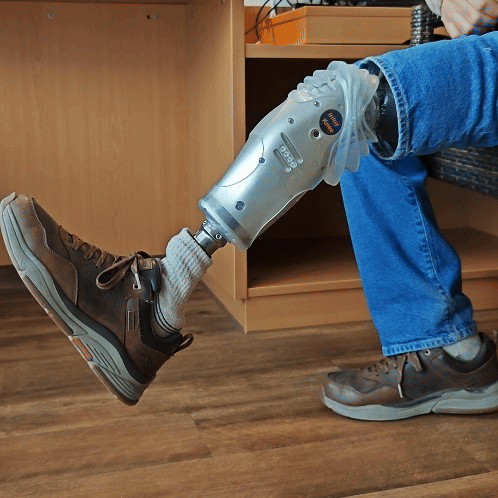
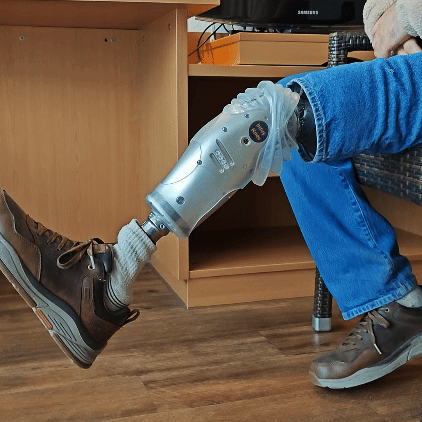
Nenhum comentário até agora.
Share This Content
Partilhar Hiperligação
Share on Social Media
Share by Email
Please iniciar sessão to share this Artigo by email.