How to Install a Magnetic Adapter for the Charger?
How to Install a Magnetic Adapter on Intuy Knee?
1. Separate the two pieces by slightly pulling till the magnets detach.
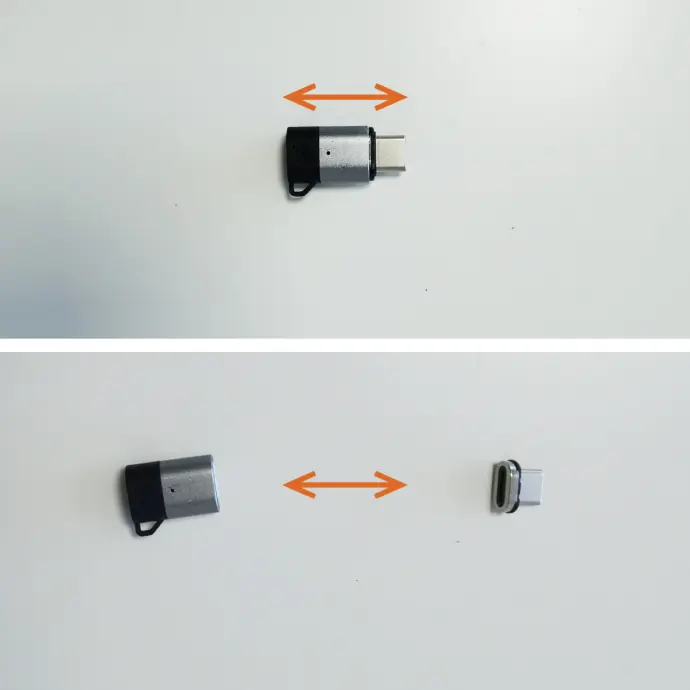
2. Take the smaller piece and slide it in the charging port of Intuy Knee. Push it in, and you should hear/feel a small click.

3. Take your Intuy Knee charger and the larger piece. Slide the two pieces together.
When the charger is plugged in, the LED on the magnetic adapter should turn on.
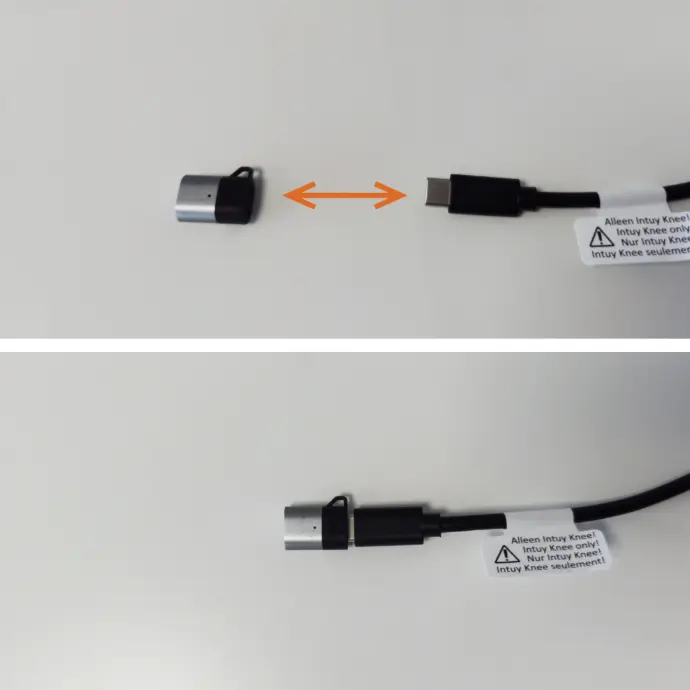
How to Charge a Device with a Magnetic Adapter?
To charge your device, hover your charger above the charging port till the magnets attach.
Intuy Knee should emit a beep, and the LED light should be red, if the device is charging.
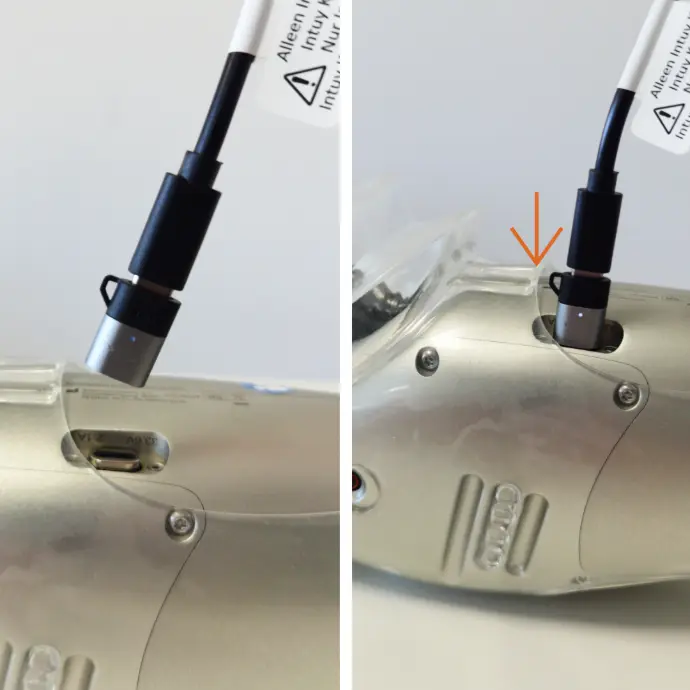
How to Unplug a Device from Charging?
Hold the charging cable by the magnetic adapter, tilt, and detach.
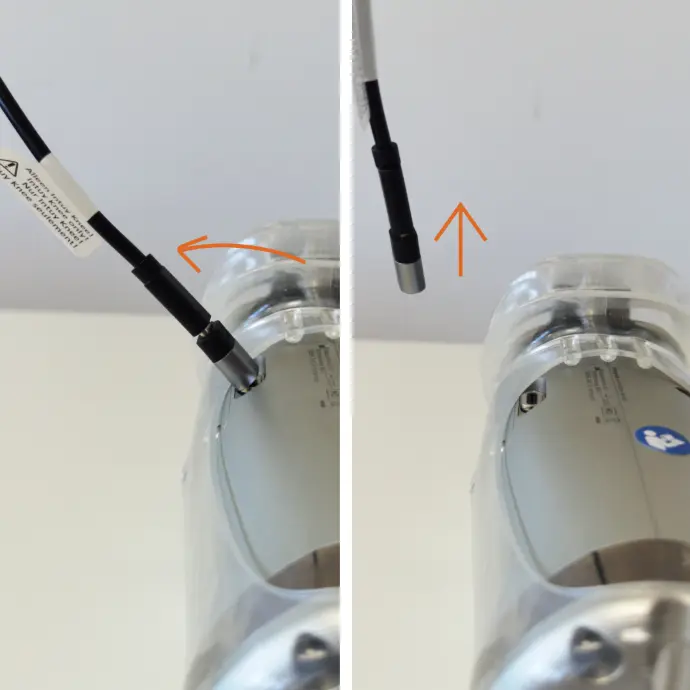
Avoid unplugging the device by disconnecting the charger from the magnetic adapter.

Suggestion: Tape the adapter with the USB-C connector with electric tape to prevent it from coming loose.

Er zijn momenteel geen reacties.
Deel deze inhoud
Koppeling delen
Deel op sociale media
Delen via email
Alsjeblieft in te loggen om dit te delen Artikel via e-mail.