How to Invite a User and Authorize to Use a Device?
Invite a User
Go to the User Management page of the Intuy App: Menu -> User Management
Use the Invite User button to invite a user.
Use the Trash button to delete a user.
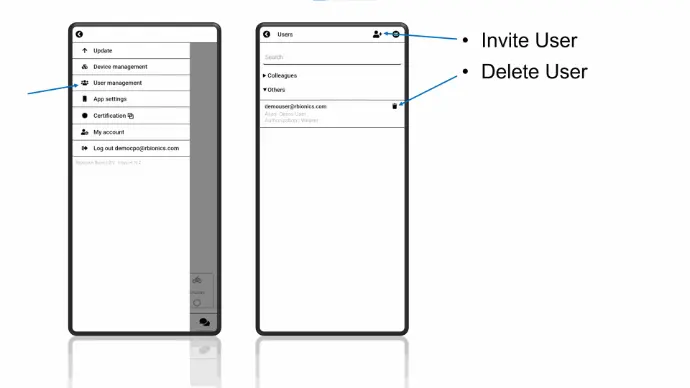
Authorize to use a Device
Click the user under your management to enter the User Management page
Use the "Link Device" button to authorize a user to use a device.
After clicking the "Link Device" button, you are asked to select a device from the device list.
That's it.
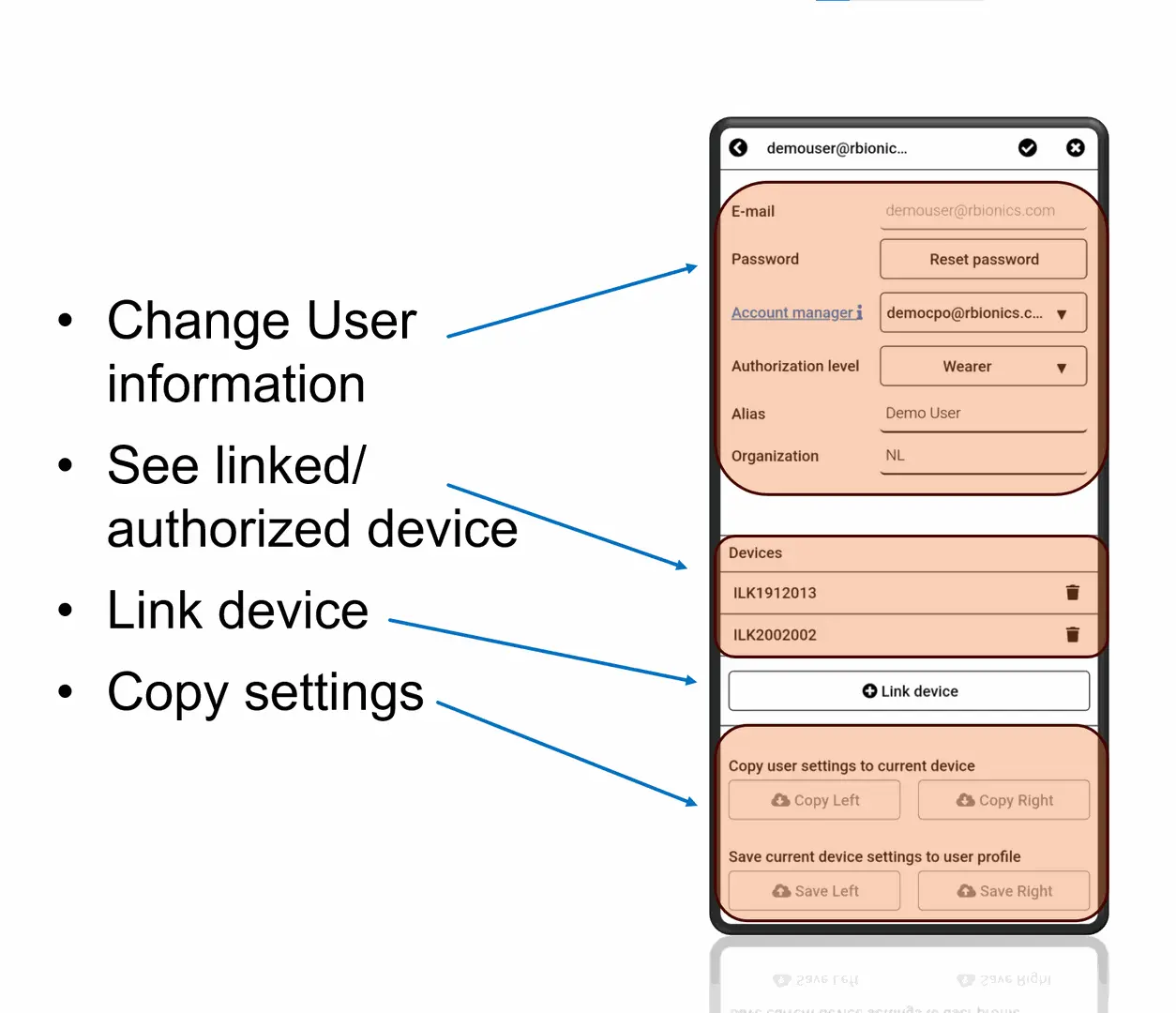
Beoordeling
0
0
Er zijn momenteel geen reacties.
Volg deze cursus
om als eerste een reactie achter te laten.
Deel deze inhoud
Koppeling delen
Deel op sociale media
Delen via email
Alsjeblieft in te loggen om dit te delen Artikel via e-mail.